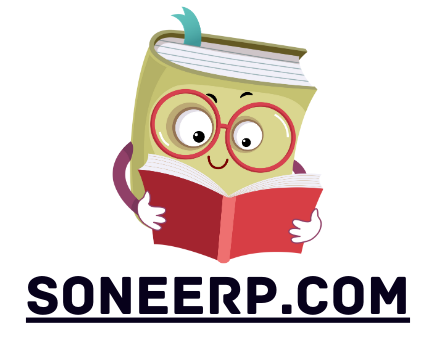Need to share a list of links? Normally this is easy: just open an email or Word document and paste the links in. But how do you share that list of links in the era of Twitter and Facebook? The obvious but less-than-desirable answer is to spam your followers with a series of posts or status updates, each of which includes one or two links. This may get the job done, but it’ll surely also earn the ire of your friends and colleagues.
Try an easier method: a link combiner. With a link combiner, you enter the series of links into a simple web interface and the combiner will generate a single short URL you can share. When your recipients, friends, or followers click on the combined link, they’ll be taken to a page that provides the full list.
Three free combined linking tools to explore: Krunchd, HiperURL, and MultiURL.
Where can you use a combined link? Here are a few ideas:
- Create a combined link to all of your social media profiles and include that URL in your email signature.
- Prepare a combined link to resources that address commonly asked questions (e.g. where to find free legal help).
- Set up your own “quick reference” page with links to websites and online tools you frequently use so you only need to remember a single URL.