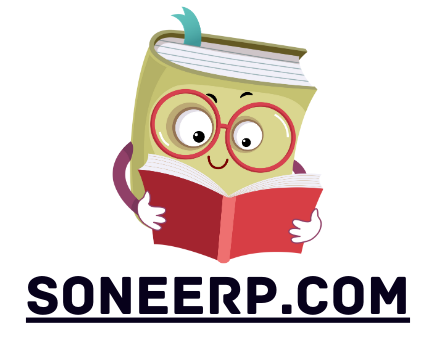Okay, so Slack is sounding less and less like a chat app or email app. What is it, really? We go back and forth on our own one-sentence description. When we talk more evocatively we say “It’s all your communication in one place, instantly searchable, and available wherever you go.” On the marketing side we give a more concrete description like “It’s a messaging and search platform that creates a single unified archive accessible through powerful search.” – Stewart Butterfield, Slack co-founder
Somewhat ill-suited to a nutshell, Slack is most simply described as a platform that puts collaborative, synchronous communication in one place, with the capacity to share files, search powerfully, and get important communication out of email.
I’ve been using Slack for the past few months. I love it. Admittedly, I’m an early-adopter of technology, especially technology that improves communication. But I’m not alone in loving Slack, which claims 500,000+ users. Go here for a quick lesson in how to use Slack.
From my experience as a Slack user, here are nine things lawyers need to know about the platform:
#1 Your Clients are Using Slack.
Who’s using it? Oh, just a few folks. Like The New York Times. Time Magazine. BIG businesses (like Comcast, Walmart). And every startup on the planet. Want to know if your clients are using it? Check out Slack at Work, where Slack-using companies post job openings.
Why should you care if your clients are using it? I can think of a few reasons …
For one, it’s an important communication and information-sharing platform for those who use it, and thus by default has implications in this e-discovery era. Slack needs to be on the discovery radar, because for many of its users, the important things are happening in Slack — not in email. If your practice involves information discovery, you need to understand Slack. And how it’s being used.
Another good reason? The best lawyers meet clients where they are. They embrace the channels and methods of communication preferred by their clients. If your clients are in Slack, you need to be there, too. My personal experience: being on a client’s Slack team has given me insight into its culture and processes that no other form of digital communication could have. The benefits go both ways: I get things I wouldn’t have otherwise about the client’s business, and at the same time the client’s team sees me as a true collaborator.
#2 Slack integrates your numerous platforms, bringing everything together in one spot.
Our work as lawyers often lives in many places — email, a practice/project management platform, a document control system, a timekeeping/billing platform, etc. Through its ever-growing list of integrations, custom integrations, as well as third party integration apps like Zapier, it’s feasible to move most of your work into Slack. I know because I do it. And so do my clients. For one client, 90% of their work happens in Asana, Box, email and video conferencing (through appear.in). All of which integrate seamlessly into Slack. So instead of having multiple platforms open constantly, a team member can keep up with the status of all open projects, documents, and email communications, and instantly join a client video conference — all from within Slack. The result? Team members of the client report spending less time dealing with the administrative aspects of work, more time doing meaningful work, and experiencing far fewer interruptions to their work.
(Note that your work still exists in the other platforms — you simply can avoid having to be in all of the other platforms constantly, through integrating with Slack.)
Slack is available via a web app, Mac/PC apps, and on iOS and Android devices.
#3 Slack is really searchable.
Too many important “conversations” happen in email. Finding the right email or thread at the right time? Maddening. (A big reason I argue that email is the wrong platform for such communication). Moving communication to Slack creates a rich database of information, instantly searchable. You will find exactly what you’re looking for, at the precise moment you need it. Good luck getting that result out of email.
And yes I know your case management platform is supposed to move all important information out of email. But I also know that this rarely happens doesn’t always happen, and most systems don’t make this process user-friendly.
#4 Slack automates online research and information-gathering.
Following a case, a piece of legislation, an issue in the media relevant to a client? Simply create a channel in Slack, add RSS feeds relevant to the issue, and Slack will keep you instantly updated.
Want to know what people are saying about you, your firm, or your clients via social media? You can add feeds from all major social media platforms into Slack, and track specific mentions.
Want to know when your favorite blogs share a new post? Create a private group (for yourself) or a channel (to share with others) and fill it with blog RSS feeds (or integrate with Pocket using IFTTT), and you’ll get instant updates accessible directly from Slack.
#5 Slack shares important information instantly with everyone who needs to have it.
Break down the silo barriers by using Slack to share information firm-wide: Conflict checks? New policies? Links to the firm wiki (e.g. repository of all important institutional knowledge)? Push it out instantly to everyone who needs to know.
The beauty of Slack: you can break down the need-to-know audiences and share information in a very granular way, as well. One example: create a channel specific to a practice group, where you can push out important regulatory or statutory updates instantly.
You already do this via email, you say? I guarantee that not all group members are reading your emails. Because group members are in reaction mode in email, responding to the client or the partner or whoever demands their immediate attention. Your email with an important legislative update? It’s been sent to an Outlook folder that likely hosts hundreds of others just like it, none of which have ever been opened. #truth
#6 Slack improves client communications.
If you’ve got clients already using Slack, join them there. You can be added as a guest to an existing team, or you can add a client to a private group on your firm’s team. You also can communicate one-on-one within Slack, using the @ mention to share information with a single user (instead of everyone within a channel or private group).
For clients already on Slack, communications will be streamlined — they’ll happen more efficiently, more timely, and (again) you’ll have everything located neatly in one spot.
Adding a client who isn’t already using Slack may pose a challenge, but I know from experience it’s possible. And effective. I’ve found using Slack with clients can pretty much eliminate time in email, and reduces phone time significantly. And with appear.in and Go To Meeting integration, you can have a “face to face” with a client instantly, directly from Slack.
It’s worth noting that switching between teams in the Slack app is seamless. So going from your firm’s Slack team into a client’s team happens with a single click. But one example of Slack’s uber-usability.
#7 Slack improves communication with colleagues.
What I’m about to posit requires an entire team to embrace Slack. (By team, I mean any group within the firm working together on a matter.) If this requisite is met, then you can expect the sharing of information between and among team members to happen more effectively in Slack than via any other digital medium used heretofore.
Sharing information in Slack tears down the silos. Because now information lives in Slack — instead of living in an email (which may be one of dozens of emails sent in the project/case on any given day). In Slack, everyone on the team can see it, respond to it, react to it, use it, and find it later. Slack creates transparency, which I contend will improve any team’s ability to better serve clients, and simply get work done efficiently.
Security Note:
Is Slack a secure place to engage in confidential communications? I don’t know. Slack offers two-factor authentication and describes its security and confidentiality policies here. But it’s cloud-based and subject to hacking, just as is anything anywhere connected to the world wide web. What I do know: email is not a secure place for confidential communication. And pretty much every lawyer I know uses it as if it were.
#8 Slack supports (improves?) firm culture.
The best firms? They’ve created cultures that acknowledge the personalities and human side of the people who work there. We lawyers aren’t robots. Every so often we like to have some fun. And it’s a scientific fact that injecting play into your day makes you better at whatever you’re doing.
Nothing could be easier to encourage play then setting up a channel in Slack for this express purpose. Share gifs, funny cat videos, snarky posts from ATL … get the picture? Slack becomes the watercooler.
Your grumpy colleagues can simply ignore the channel. The rest of you can enjoy it for its intended purpose: to interject some fun, personal connection, and/or play into the typical stress of a lawyer’s workday.
#9 You can shrug in Slack.
Full of fantastic slash commands and shortcuts, my current favorite: type “/shrug” and this appears: ¯_(ツ)_/¯.
Surprising how often a shrug = a completely appropriate response. Find a list of Slack slash commands here, and a list of shortcuts here.
This list barely scratches the surface. There’s the slackbot, reminders, snippets, automatic sharing of schedules, and so much more.
While Slack isn’t for everyone, it’s perfect for some. The best way to figure out if Slack is right for you/your team/your firm? Give it a spin. Go here for tips on getting started.
*Ineffable because (a) in many ways, the utility of Slack is impossible to describe until/unless one is using it, and (b) not to be uttered because, I wager, most lawyers will choose to ignore rather than embrace it.